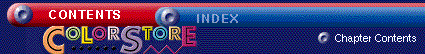 |
|
| |
|
| GRAPHICS FEATURES -- Importing Images The Import button, located on the Graphics
Tab, allows you to
import graphics or photos into your document. Art can be
imported from other programs or sources in the following
formats: .BMP,.WMF, .TIF, .PCD, .EPS, .JPG, .JIF, .TGA,
.PCX, .WPG, .and .PCT. This program also supports the
FlashPix format. 2. Select the file you want to import; press OK. The graphic will appear in the upper-left corner of your current workspace. You can then resize and move the image just as you would a graphic or text box. |
|
| |
|